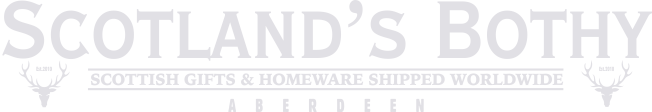Personalised Photoslates FAQ
How to order a Personalised PhotoSlate to the template shown - follow these steps:
1) Choose from the 3 backing options available:
A) NO BACKING BOARD (Slate Only)
B) C/W HONEY COLOUR Square Edged Pine Wood Backing Board
C) C/W NATURAL COLOUR Square Edged Pine Wood Backing Board
2) Purchase your slate
3) Once you have purchased your slate, you will be emailed a confirmation Order Number
4) Email us straight away at: scotlandsbothy@yahoo.co.uk with the following details:
- Your order number, full name and delivery address (which should match the delivery address you set in initial purchase)
- Your photo (as explained in guidelines for HOW TO SUBMIT YOUR Jpeg below).
- The wording you would like engraved on the slate. You can have 2 lines of text above photograph (approx 4 medium sized words on each line as a guide). Or you could have 1st line of text at top in larger text (eg: Betty & Angus) and underneath this the 2nd line of text in smaller text (eg: Saturday 28th August 1964 ). See format below:
- Line 1 (Larger text): "Betty & Angus"
- Line 2 (Smaller Text): "Saturday 28th August 1964"
- Please type out the wording for your PhotoSlate Text as shown above, stating the size you would like them to appear in brackets beside each line.
HOW TO SUBMIT YOUR Jpeg:
In order for us to engrave your personalised PhotoSlate we will require your photograph and the wording if any for the slate.
The wording to be submitted by email as explained in step 4 above.
The photograph should be in electronic format so you can email to us. ***NEVER SEND A PHYSICAL PHOTOGRAPH TO US BY POST***
Your photograph should be saved in Jpeg format and be of high resolution (600dpi). If you have an old photograph then you would have to scan the photo and set your scanner to save in High Resolution (600dpi).
The end result of your photograph being engraved onto slate will only be as good as the photograph submitted. For example if you have scanned an old photograph and the photograph had a fold through the middle of it, your scanner will pick this up and this would show up on the finished slate engraving. This might not necessarily be a bad thing as may add to the rustic look of the old photo but be aware of this when choosing which photo to scan. Another example, if your photograph is blurry and not in focus, then this is how it will appear in the end result, so again be careful choosing your photograph.
CHOOSING YOUR PHOTO
Bear in mind that the photograph has to fit the template as shown, the subject/s should be central in the Jpeg with plenty of clearance around the edges. Please note that depending on your Jpeg submitted it is not always possible to capture the whole of the subject/s. The Jpeg will be trimmed to a tall portrait oval shape. If the subject/s are off to one side right at the edge of photograph then we would not be able to crop the photograph to fit template. Group photographs eg: A FOOTBALL TEAM LINE UP tends to be long and wide (landscape) and won't fit to the template as well - you would be left with a lot of blank space on the slate at top and bottom of photo. If you have a photo that is LANDSCAPE that you would like engraved please call us to discuss the options for this.

IDEAL FILE FORMAT
1) Jpeg should be 600dpi
2) Jpeg should be Portrait
3) Subject/s should be central in Jpeg with good clearance all round
4) Jpeg can be submitted in colour or black and white
Featured products
Show products here! Go to the 'Product display settings' section of the theme settings in your Admin area to set up the collection you want to show!